Has it been a while since you logged into LinkedIn? 
If you haven’t looked at your profile since December 2012, you’ll notice many changes on LinkedIn. LinkedIn Events are gone as well as LinkedIn Answers. Believe me, those were great ways to get clients and increase marketing power for your business.
Fear not and don’t fret! LinkedIn has some great tricks up their sleeves for you and your business.
The trick is knowing what they are and how they can work for you. So, just in case you didn’t get the chance to be in Hawaii and attend my LinkedIn workshops, here are 3 great secrets you should know about LinkedIn.
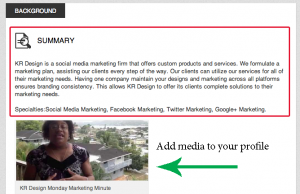
1. Add more video to your profile
Once upon a time if you wanted to add a video to your LinkedIn profile, you’d have to add a third party application. Now, you can add a video to your LinkedIn profile with the assistance of YouTube. You can add a video using other applications but I found that YouTube works the best so far.
You can add an introduction video for potential clients to know more about you or you could add a client testimonial to further your credibility. The best part is that you can videos to any part of your LinkedIn profile!
2. Add your own custom skills and expertise video to your profile
By default, your LinkedIn Skills and Expertise are based on what is said in your profile. But what if you have more to offer?
Yes, you can add custom skills and expertise to your LinkedIn profile. Is there a specific skill you want prospective clients to know about? Make sure you take the time to add it to your LinkedIn profile so you can be endorsed for it.
3. Follow up with who’s viewed your profile
This has been one of the best hidden features that I’ve been utilizing on LinkedIn.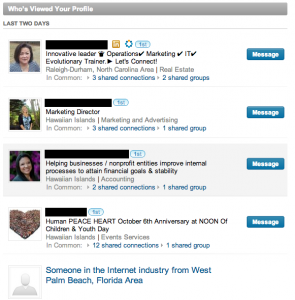
If you have the free LinkedIn account (which most of us do), you can only see the last 5 people who have viewed your profile. If you’re connected to them, you can see their name, photo, and click on their profile. If you’re not connected with them, then LinkedIn will let you know who it could have been. But since you’re not connected with them, the photo is grayed out and you don’t know who it is.
Why is this helpful? Well, it gives you a great opportunity to catch up with connections that you need to keep in contact with. In the last week, I have scheduled 3 meetings with connections that I haven’t spoken to in quite some time who are interested in my services. If this were you, what could that do for your business?
I’m sure those are not all of the changes we’ll be seeing to LinkedIn. There will be many more to come but so far I think they’re doing a pretty good job on making it easier to navigate and giving us more of an edge to market our businesses.
QUESTION: Which tip did you like the best and you can see yourself using it for your business? Let us know in the comments section below!
Copyright (c) 123RF Stock Photos
